Remote Booking
What is a remote booking?
I get asked this question quite frequently, so I thought I would create a section on my website to answer it where I can direct photographers to as opposed to reiterating the same description to make my life a little easier. I really missed modelling for the four months that I took off during the pandemic, and decided that remote bookings would be a great way for me to connect with artists, photographers, etc. So, you may be asking “what are they?” and anxiously saying “get to the point already.”
Remote bookings, which are also called virtual or tethered bookings, are a way that an artist, photographer, etc. can capture, draw or paint a model over the internet anywhere in the world. This allows the creation of high quality photos or artwork without both the artist, photographer, etc. and model being in the same physical location. The advantages of virtual bookings are safe social distancing during the pandemic, working with a model who does not travel to your area, and using a location which the model is present but the artist, photographer, etc. cannot travel to.
How does it work?
This is the second most common question that I receive in regards to my remote booking services. My answer will expose the magic behind remote bookings. I find there are a lot of misunderstandings of how they operate, such as artists, photographers, etc. do not realize that they cannot possibly capture, draw, or paint a model at their location; their equipment cannot be used; and there is no need to download anything on their side.
The model has all the equipment set up on his or her side and connects the artist, photographer, etc. to his or her laptop to control all the camera settings with a software program. There are three programs that must be used in the process; a camera program which controls the settings, a remote desktop program that connects the artist, photographer, etc. to the model’s laptop, and a free social media program for verbal communication. The camera and remote desktop program are set up on the model’s side, while the social media program is on both sides, but there is no need for the artist, photographer, etc. to download one just for a remote booking due to there be many options which an individual is bound to already have an account on. The model sends the raw files which the artist, photographer, etc. captured using the camera program to control the trigger after the remote booking is complete. I usually send raw files through WeTransfer within 24 hours. I also provide the option of jpeg images upon request. Additionally, I back up all raw and jpeg photos onto two external hard drives.
Are there any technical differences between remote and in person bookings?
Remote bookings are the closest simulation to in person bookings done online. The only technical difference between remote and in person bookings is that artists, photographers, etc. cannot control the lighting, composition and angle. However, they can direct the model in regard to lighting, camera placement, and angle or request an assistant. I really think remote bookings will become part of the industry and thus, I believe that there will be improvements to the camera program and equipment, such as tripods, that will address these differences. It is always a good idea to get an early start on anything new to stay informed and grow while the technology enhances!
What do I offer in terms of remote bookings?
There are a growing number of models who are offering remote bookings over time and you may be wondering “what can I offer?” I will give your eyes a rest from reading and answer this question with important information in the following list:
Camera/Phone:
-Canon EOS 6D Mark II (brand new camera) with Canon EF 50mm prime f/1.8, Canon EF 24-105mm f/4L, old film Canon EF 28-80mm F/3.5-5.6, and Canon EF 17-40mm F/4L full frame lenses -two extra batteries
-Canon EOS Rebel T2i (old camera/back up) with Canon EF 50mm prime f/1.8, Canon EF 24-105mm f/4L, old film Canon EF 28-80mm f/3.5-56, and Canon EF 17-40mm F/4L full frame lenses -one extra battery
-iPhone 13 Pro Max (brand new phone) -many power banks to charge phone at locations without a charging source
-iPhone XS Max (old phone/back up) -many power banks to charge phone at locations without a charging source
~I strongly encourage remote bookings using my DSLR camera since it produces high quality results. I actually invested in upgrading my camera and getting a new lens to be able to produce the best quality of work possible. I do not recommend using a cell phone for remote bookings and have not done so myself, but I am not opposed to it if a photographer prefers this method.~
Lighting:
-Natural
-Amazon Basics speedlite
-Canon 430X III-RT speedlite with diffuser, stand, and orange filter
-Studio lighting available in rented studio
-CanadianStudio 43”/110cm 5-in-1 multi-disc reflector
-Westcott Basics LED 20″ softbox with light stand
-Westcott Basics LED 26″ octabox with light stand
-Neewer upgraded 18″ dimmable LED ring light with light stand
-IP66 150W UV black light LED floodlight
-Two Fomito Godox photo studio 80cm/31.5in portable octagon flash speedlite umbrella softboxes with brolly reflector and white cover
-Two Voltax LED utility lights with 900 lumens and three modes
Other Equipment:
-Laptop with two extra batteries for locations without a charging source
-MacBook Air (back up laptop)
-Oben CT-2491 4-section carbon fiber tripod (brand new tripod)
-Oben BC series dual action ballhead for tripod
-Oben TAB-2M & TAB-4M tripod accessory bar
-Magnus DWF-2 universal dolly for tripod
-Neewer laptop tray holder for tripod stand
-Cameron T200BH tripod (old tripod/back up)
-CanadianStudio pro heavy duty 8ft light stand with holding arm and grip head for reflector
-3-in-1 large grey and white card set
-UV glare filter and hood for 24-105mm lens
-Various lens cleaners
-Rocket hub for wifi connection anywhere with cellular towers
-Three Remote Triggers (one main and two receivers for Canon speedlite and Godox studio light)
-MOUNTDOG 2M x 3M.6.5ft x 10ft adjustable photo backdrop stand
-Four backdrop clamps
-Two sandbags each with 11lb capacity
-Neewer 3 M x 3.6M/10ft x 12ft pro photo studio 100% pure muslin collapsible black backdrop
-Easy-Going 10ft x 20ft white muslin collapsible high density screen backdrop
-Neweer 3 M x 3.6 M/10ft x 12ft pro photo studio 100% pure muslin collapsible green screen backdrop
-WiMiUS 5G WiFi Bluetooth K1 7500L LED projector with 4K support and native 1920x1080P resolution compatible for iPhones; Androids; TV sticks; laptop; PC; Bluetooth speakers; etc. and suitable for home and outdoor projections with controller (brand new projector)
-RCA super-sized LCD projection panel and super bright LED projection lamp with 1080p support and native 800 x 480 resolution compatible for devices with HDMI connection, such as cable boxes; gaming consoles; Blu-Ray players; etc. or streaming devices, such as mobile phones; tablets; Roku; Apple TV; Chromecast, etc. suitable for indoor and backyard home entertainment projector with controller (old projector/back up)
-77-T Thousand Oaks Optical solar filter
-58-T Thousand Oaks Optical solar filter
-UltraPro GE 25ft grounded double insulated extension cord with three outlets suitable for indoor and outdoor lighting
-GladsBuy 10ft x 10ft Canadian flag computer printed photography backdrop
-Two metal triple mount umbrella adapters
-Two 7ft air cushion lightstands
-LED-500 Softeen fog machine with LED lights in 13 changeable colours, three effects when fog and light are being used separate or together, and wireless and wired remotes
-Two Godox 80cm/32in octagon umbrella softbox honeycomb grids for studio flash speedlites
-TetherPro USB 2.0 to Mini-B 5-Pin 15′ Cable
-Zamkol ZK202 bluetooth 5.0 portable wireless waterproof speaker with 30W HD sound, built-in microphone, 12 hour playtime, enhanced bass, and stereo pairing (new speaker)
-808 Canz wireless bluetooth speaker (old speaker/back up)
-Caudblor portable adjustable wireless speaker mount
-Tether Tools acre graphite tetherblock
-Tether Tools jerkstopper camera support
-Tether Tools aero securestrap
Locations:
-Makeshift basement studio while I am at home in Ottawa
-Work out area with treadmill, electric bike, yoga mats, weights, etc. while I am at home in Ottawa
-My room while I am at home in Ottawa
-Studio locations while I am at home in Ottawa or traveling
-Outdoors anywhere with cellular towers
-Airbnb locations when available during modelling tours or upon request while I am at home in Ottawa or traveling (multiple requests needed)
-Breather room while I am at home in Ottawa or available in cities during modelling tours
-Photographer’s basement studio while I am at home in Ottawa
Remote Booking Softwares:
-Camera program: EOS Utility
-Remote desktop program: Chrome Remote Desktop – I send the artist, photographer, etc. a link and code for this
-Social media program options: Nationwide phone call, Facebook messenger, Instagram, Skype, VSee, Zoom, and Infinity Connect
-Cell phone program options: Facetime, Facebook messenger, Instagram, Skype, VSee, Zoom, and Infinity Connect
What are my booking terms for remote sessions?
All of my booking terms are the same for remote and in-person bookings. Please refer to the “booking” tab for this information.